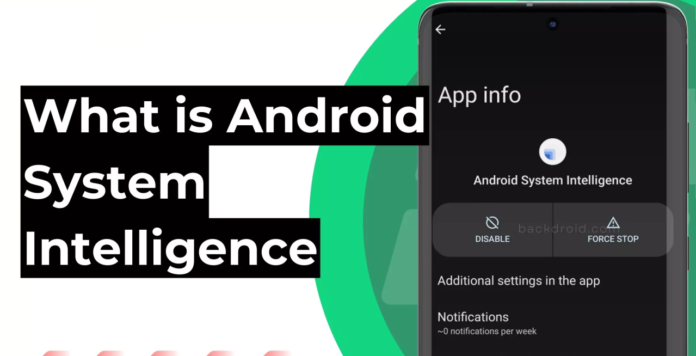Android is one of the most popular operating systems in the world, powering billions of smartphones and tablets. Over the years, Google has introduced various advanced features to enhance user experience, one of which is “Android System Intelligence.” But what exactly does this term mean, and how does it impact your daily interaction with your device?
In this comprehensive guide, we’ll explore what Android System Intelligence is, how it works, and why it’s an essential part of the Android ecosystem.
Table of Contents:
- Introduction to Android System Intelligence
- What Is Android System Intelligence?
- How Does Android System Intelligence Work?
- Key Features of Android System Intelligence
- The Role of Machine Learning in Android System Intelligence
- Privacy Concerns: Is Android System Intelligence Safe?
- How to Optimize Android System Intelligence for Better Performance
- Conclusion
Introduction to Android System Intelligence
Android is continually evolving, and every new version brings a host of exciting features aimed at making devices smarter and more intuitive. In this context, Android System Intelligence (formerly known as Device Personalization Services) plays a critical role. With a focus on improving convenience, efficiency, and personalization, it’s designed to predict and adapt to users’ needs.
This article will give you an in-depth understanding of Android System Intelligence, how it operates, and what it means for users who want an optimized and personalized Android experience.
What is Android System Intelligence?
Android System Intelligence refers to a suite of machine learning-based features that aim to enhance user experience on Android devices. It works in the background to understand your habits, preferences, and the way you use your smartphone or tablet, thereby offering smart suggestions, app recommendations, and even extending your device’s battery life.
Originally introduced as part of the Google Play Services, Android System Intelligence has grown to include several adaptive and predictive features. It primarily uses local, on-device machine learning algorithms to ensure that your data stays private while optimizing how you interact with your device.
How Does Android System Intelligence Work?
Android System Intelligence relies heavily on on-device machine learning. Unlike cloud-based AI, which sends your data to external servers for processing, on-device machine learning keeps your personal information on your phone. This allows Android System Intelligence to analyze your behavior and usage patterns securely, all while maintaining privacy.
The intelligence system processes the way you use apps, how frequently you open certain applications, your location, and even your interactions with notifications. Based on these patterns, it provides relevant suggestions, battery-saving options, and optimized notifications to improve your user experience.
Key Features of Android System Intelligence
1. Smart Suggestions
One of the hallmark features of Android System Intelligence is the provision of smart suggestions. Whether it’s suggesting an app to open based on your usage patterns or recommending quick actions, Android System Intelligence aims to reduce friction in your daily tasks.
For instance, if you usually call someone at a specific time of day, Android may suggest that contact in your app drawer or notification bar during that time, allowing you to initiate a call with a single tap.
2. Adaptive Battery
Adaptive Battery is a feature introduced in Android 9 Pie, and it leverages Android System Intelligence to extend battery life. It tracks which apps you use the most and limits battery usage for those you rarely use. This ensures that your device consumes less power, giving you more time between charges.
3. App Predictions
Another convenient feature is app predictions. Android System Intelligence analyzes your app usage patterns and provides shortcuts in the app drawer or the home screen. This reduces the time spent scrolling through apps, offering a more seamless experience.
For example, if you tend to open Instagram right after checking your emails, Android may predict this behavior and offer a shortcut to Instagram immediately after you open Gmail.
4. Automatic Text Selection
Android System Intelligence also assists with smart text selection. When you highlight text, Android automatically understands the context—whether it’s an address, phone number, or name—and suggests relevant actions like calling a contact, navigating to an address, or searching the text on Google.
5. Live Captions
Live Captions is one of the more impressive features that showcase the power of Android System Intelligence. Introduced in Android 10, this feature automatically generates captions for any media content, such as videos or podcasts, without requiring an internet connection. It leverages machine learning to convert speech into text in real-time.
The Role of Machine Learning in Android System Intelligence
Machine learning is at the core of Android System Intelligence. By utilizing local machine learning algorithms, Android can analyze patterns in user behavior without sending data to external servers, ensuring privacy. This “on-device” processing model allows for faster, more personalized, and secure interactions between the user and their Android device.
Machine learning helps Android System Intelligence to adapt over time, making it smarter and more attuned to individual preferences. This dynamic learning process improves the efficiency and relevance of features like app suggestions, text predictions, and battery optimization.
Privacy Concerns: Is Android System Intelligence Safe?
With the increasing reliance on machine learning, users may wonder about the privacy implications of Android System Intelligence. The good news is that Google has implemented strict privacy protocols for this feature. Since most of the processing happens on-device, sensitive data never leaves your smartphone.
Additionally, Google allows users to manage their privacy settings. You can turn off certain features or adjust permissions to control how much data Android System Intelligence has access to.
How to Optimize Android System Intelligence for Better Performance?
If you want to make the most of Android System Intelligence, here are a few tips:
- Update Your Software: Ensure that you’re running the latest version of Android, as updates often include improvements to Android System Intelligence.
- Manage App Permissions: Some of the intelligence features rely on app permissions like location access or usage data. Review and adjust these settings based on your needs.
- Enable Adaptive Battery: This feature can significantly improve battery life by limiting apps that are rarely used.
- Explore Google Assistant Integration: Using Android System Intelligence in combination with Google Assistant can lead to an even more seamless experience.
Conclusion
Android System Intelligence is an integral part of the Android experience, offering a smarter, more personalized way to use your device. Through machine learning, it provides predictive suggestions, improves battery life, and enhances app usage—all while maintaining user privacy. By understanding how it works and how to optimize it, users can enjoy a more efficient and convenient Android experience.
Frequently Asked Questions
1. What exactly is Android System Intelligence?
Android System Intelligence is a collection of machine learning-driven features that operate on Android devices to enhance the user experience. It works in the background to provide smart suggestions, app recommendations, adaptive battery optimization, and features like automatic text selection and Live Captions. These tools aim to make your device more intuitive and personalized based on your usage patterns.
2. Is Android System Intelligence safe to use?
Yes, Android System Intelligence is safe to use. Google has implemented privacy measures to ensure that most of the machine learning processing occurs on your device, meaning your personal data is not sent to external servers. You can also control the permissions and data access for specific features through your privacy settings.
3. Can I disable Android System Intelligence on my phone?
Yes, you can disable or manage Android System Intelligence by adjusting your device’s settings. Depending on your Android version and device model, this may involve going to Settings > Apps > Android System Intelligence and either disabling the app or turning off specific features like smart suggestions or adaptive battery.
4. How does Android System Intelligence affect battery life?
Android System Intelligence includes features like Adaptive Battery, which helps extend battery life by learning your usage patterns. It limits battery usage for apps you rarely use, ensuring that the power consumption is optimized based on your activity. This can lead to a noticeable improvement in battery performance over time.
5. How do I update Android System Intelligence on my phone?
To ensure you’re running the latest version of Android System Intelligence, regularly update your phone’s software. Updates are often provided through the Google Play Services, so check for system updates by going to Settings > System > System Update.